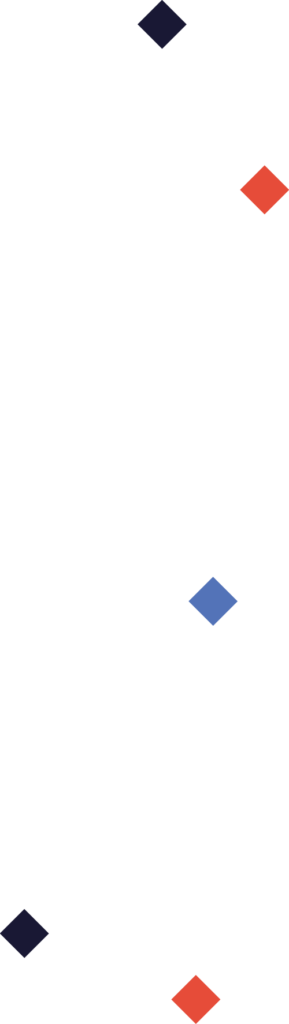A common, fair, and oft-misunderstood expectation for websites is they need to load quickly. One key technology that significantly impacts website speed and efficiency is caching. In this article we’ll explain what caching is, how it benefits your marketing efforts, and how to troubleshoot common issues.
What is Caching?
Caching is a technology that stores copies of frequently accessed data or web pages to deliver them more quickly on subsequent visits. Think of it as a shortcut that helps your website serve content faster.
There are several levels of caching:
- Browser Caching: Your visitors’ web browsers store certain elements of your website locally on their devices.
- Server Caching: Your web server keeps ready-made copies of pages to serve quickly.
- CDN Caching: Content Delivery Networks, such as Cloudflare, store copies of your site at various locations worldwide for faster access.
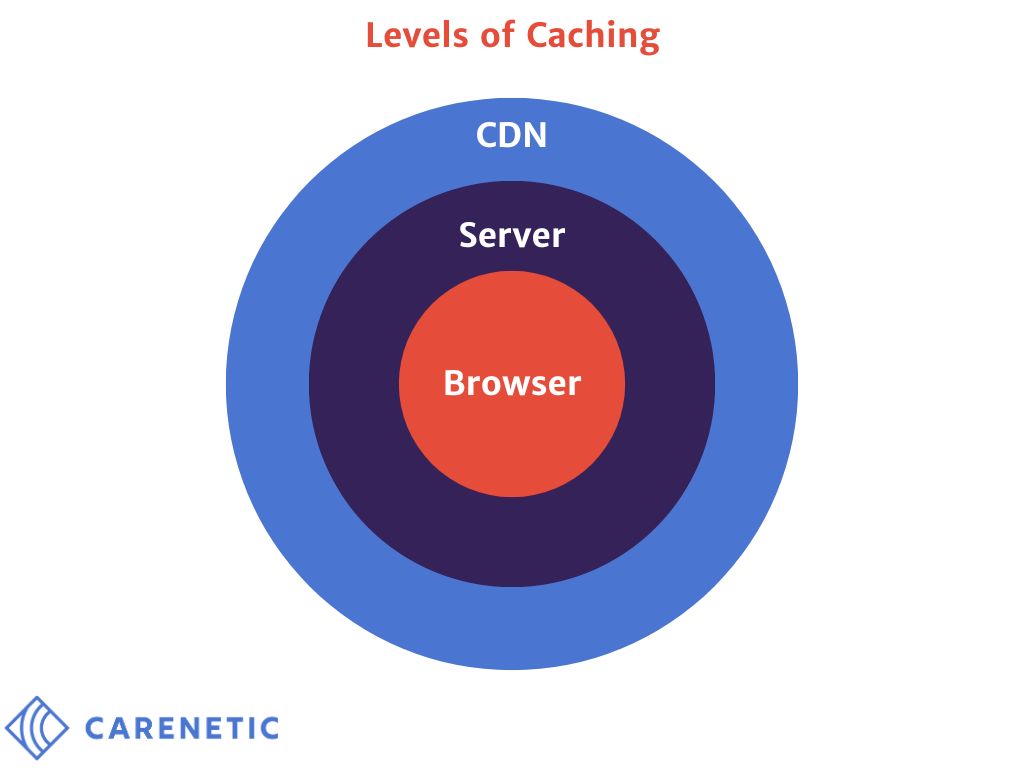
Browser Caching
How it works:
- Browsers store information from websites you visit to improve load times on subsequent visits.
- This includes images, CSS files, JavaScript files, and other static assets.
User control:
- Users can clear their browser cache manually
- Developers can use cache-busting techniques to force a refresh
- Many browsers have a “hard-refresh” setting that can clear a browser cache
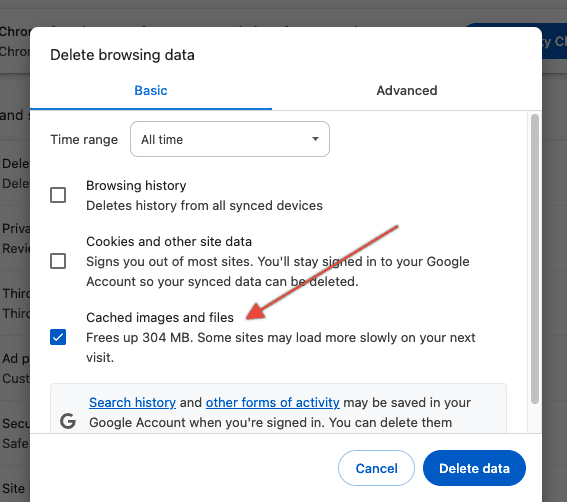
Server-Level Caching
How it works:
- The server saves compiled versions of web pages to avoid reprocessing PHP and other server-side code on each request.
- Important part – Cached pages are tied to specific URLs.
Challenges:
- Cached pages may become outdated if not properly managed
- Clearing server cache may not take effect immediately due to distributed systems

CDN and DNS-Level Caching
Content Delivery Networks (CDNs):
- Distribute cached content across multiple servers worldwide
- Serve users from the geographically closest server
DNS-level caching:
- Caches at the domain name resolution level
- Can provide millisecond improvements in load times
Challenges:
- Cached pages may become outdated if not properly managed
- Clearing CDN/DNS cache may not take effect immediately due to distributed systems
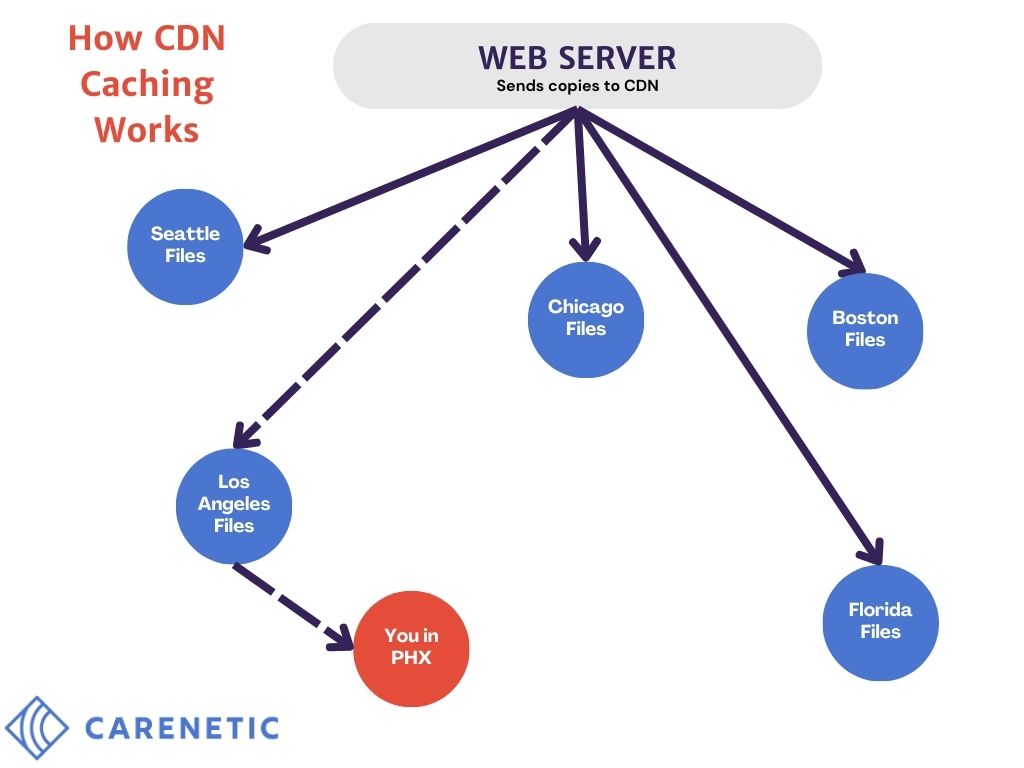
How Does Caching Benefit Your Marketing Efforts?
- Improved Page Load Times: Faster websites lead to better user experiences and higher engagement rates.
- Reduced Server Load: Caching decreases the work your servers need to do, allowing them to handle more traffic.
- Better SEO Performance: Search engines favor faster websites, potentially improving your rankings.
- Increased Conversion Rates: Speedier sites often see higher conversion rates as users are less likely to abandon slow-loading pages.
Common Caching Issues and How to Diagnose Them
While caching is generally beneficial, it can sometimes lead to frustrating situations where content updates don’t appear immediately. Here are some common issues and how to address them:
Outdated Content Appearing
Symptom: You’ve updated your website, but visitors are still seeing the old version.
Diagnosis: This is likely due to cached versions being served instead of the new content.
Solution:
- Clear server-side caches
- Instruct visitors to perform a “hard refresh” (Ctrl+F5 or Cmd+shift+R on most browsers)
- Append a query string to the URL (e.g., yourwebsite.com/page?v=2) to bypass cache
Inconsistent User Experiences
Symptom: Some users (often those logged into your CMS) see updates, while others don’t.
Diagnosis: This can occur when caching is disabled for logged-in users but enabled for everyone else.
Solution:
- Review and adjust caching settings in your Content Management System
- Ensure caching plugins are configured to treat all users consistently
Missing Images or Broken Layouts
Symptom: After updates, some images disappear or layouts break for some users.
Diagnosis: This can happen when some cached elements don’t align with newly updated content.
Solution:
- Perform a full cache clear at all levels (browser, server, CDN)
- Use versioning in your asset URLs to ensure fresh content is loaded
Summary
Caching is a powerful tool for improving website performance, but it requires careful management and understanding. While caching issues can be frustrating, the benefits of improved site performance far outweigh these occasional hiccups. By implementing proper caching strategies and knowing how to troubleshoot issues, developers can create faster, more efficient websites while maintaining up-to-date content for users.