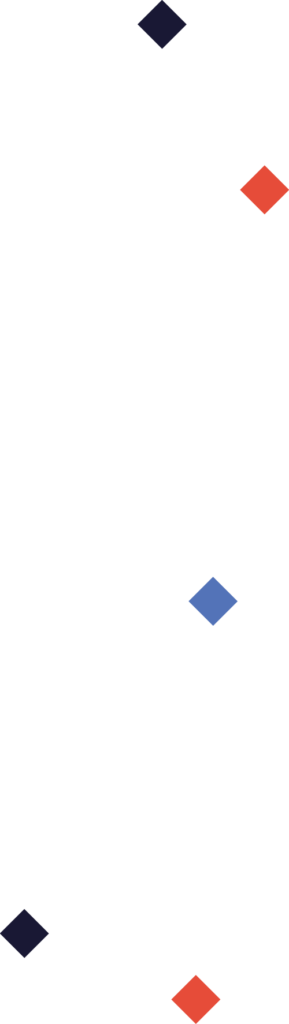General Information
What is Page Speed?
Page speed refers to the time it takes for a web page to load and become fully interactive in a user’s browser. In simple terms, it’s how quickly a webpage appears and becomes usable when someone clicks on a link or types in a URL.
Page speed is not just about the initial load time, but also includes metrics like:
- First Contentful Paint (FCP): When the first content appears on the screen
- Largest Contentful Paint (LCP): When the largest content element becomes visible
- Time to Interactive (TTI): When the page becomes fully interactive
What is a Good Page Speed?
According to Google’s Core Web Vitals, a good page load time is 2.5 seconds or less. However, this is just one metric among many. Here are some benchmarks for good page speed:
- First Contentful Paint: 1.8 seconds or less
- Largest Contentful Paint: 2.5 seconds or less
- Time to Interactive: 3.8 seconds or less
It’s important to note that these are general guidelines, and the acceptable speed can vary depending on the type of website and user expectations.
Why is Page Speed Important?
Page speed is critical for several reasons:
- User Experience: Fast-loading pages provide a smooth, enjoyable experience for visitors.
- User Retention: After 3-4 seconds of loading time, there is a 50-80% chance of users leaving or abandoning the page or website. This high bounce rate can significantly impact your website’s effectiveness and lose momentum made from marketing efforts.
- SEO Rankings: Search engines like Google claim page speed is not a direct ranking factor but contributes strongly to other ranking factors.
- Conversion Rates: Quicker load times can lead to higher conversion rates.
- Mobile Performance: With the increasing use of mobile devices, fast-loading pages are crucial for retaining mobile users who often have less patience and potentially slower internet connections.
What Affects Page Speed?
In general it is difficult to take one look at a website and know the one thing that is causing problems. There are several factors can impact page speed:
- Server Response Time: The time it takes for the server to respond to a request.
- File Sizes: Large images, videos, or other media files can slow down loading times.
- Code Optimization: Unoptimized HTML, CSS, and JavaScript can increase load times.
- Browser Caching: Proper caching can speed up subsequent page loads.
- Content Delivery Network (CDN): Using a CDN, such as Cloudflare, can help deliver content faster by reducing the amount of data being transferred to the device .
- Hosting Provider: The quality and location of your web hosting can significantly impact speed for better and worse.
- Internet Connection: The user’s internet speed plays a role in how quickly a page loads.
- Device Performance: The capabilities of the user’s device can affect rendering speed.
- Number of HTTP Requests: Too many requests can slow down page loading.
- Redirects: Multiple redirects can add seconds to your load time.
Because of these various factors, there’s no one-size-fits-all solution for improving page speed. This is why it’s crucial to know how to measure page speed and, more importantly, how to interpret the results to understand what specific changes are needed for your page or website.
How to Measure Page Speed
Tools for Measuring Page Speed
There are numerous tools available for measuring page speed. For now, we’ll focus on three popular and powerful tools: Lighthouse, PageSpeed Insights, and GTMetrix.
Lighthouse
Lighthouse is an open-source, automated tool developed by Google for improving the quality of web pages. It’s primarily focused on web apps and pages built with modern JavaScript frameworks.
Key features:
- Can be run from Chrome DevTools, from the command line, or as a Node module
- Provides audits for performance, accessibility, progressive web apps, SEO, and more
- Generates a report with scores for each category and suggestions for improvements
How to use:
- In Chrome: Open DevTools (F12) > Lighthouse tab > Generate report
- Can also be run from incognito mode to avoid interference from browser extensions
Unique aspects:
- Simulates a mid-tier mobile device with a slow 4G network connection by default
- Allows for custom configurations and plugin development
- Integrates well with continuous integration systems for automated testing
PageSpeed Insights
PageSpeed Insights (PSI) is a Google tool that incorporates both lab and field data to provide a comprehensive view of page performance.
Key features:
- Combines data from Lighthouse and the Chrome User Experience Report (CrUX)
- Provides separate scores and analyses for mobile and desktop versions
- Offers “Field Data” based on real-world user experiences
How to use:
- Visit the PageSpeed Insights website
- Enter the URL you want to analyze
- Click “Analyze” to generate the report
Unique aspects:
- Includes real-world performance data for popular URLs
- Provides a “Core Web Vitals assessment” based on field data
- Offers more context on how your site performs relative to other sites
GTMetrix
GTMetrix is a popular third-party tool that combines insights from Google Lighthouse and deprecated PageSpeed Insights.
Key features:
- Provides detailed performance scores and recommendations
- Offers a waterfall chart showing the loading sequence of page elements
- Allows for testing from multiple geographic locations
- Provides historical data and performance monitoring
How to use:
- Visit the GTMetrix website
- Enter the URL you want to analyze
- Choose your test location and device settings (if desired)
- Click “Test your site” to generate the report
Unique aspects:
- Allows for easy comparison between two different URLs or two versions of the same page
- Offers video playback of page load
- Provides more detailed recommendations for server-side optimizations
- Offers a premium version with additional features like scheduled tests and alerting
Choosing the Right Tool:
Each of these tools has its strengths, and often, using a combination of them can provide the most comprehensive insight into your page’s performance:
- Use Lighthouse for quick, local testing and detailed audits during development.
- Use PageSpeed Insights when you want to combine lab data with real-world user experiences, especially for popular pages.
- Use GTMetrix when you need more detailed analysis, want to test from specific geographic locations, or need to monitor performance over time.
How to Interpret Page Speed Results
While all benchmarks are important when creating or fixing a website, we’ll focus primarily on Performance/Speed metrics.
Understanding a Lighthouse/PageSpeed Insights Report
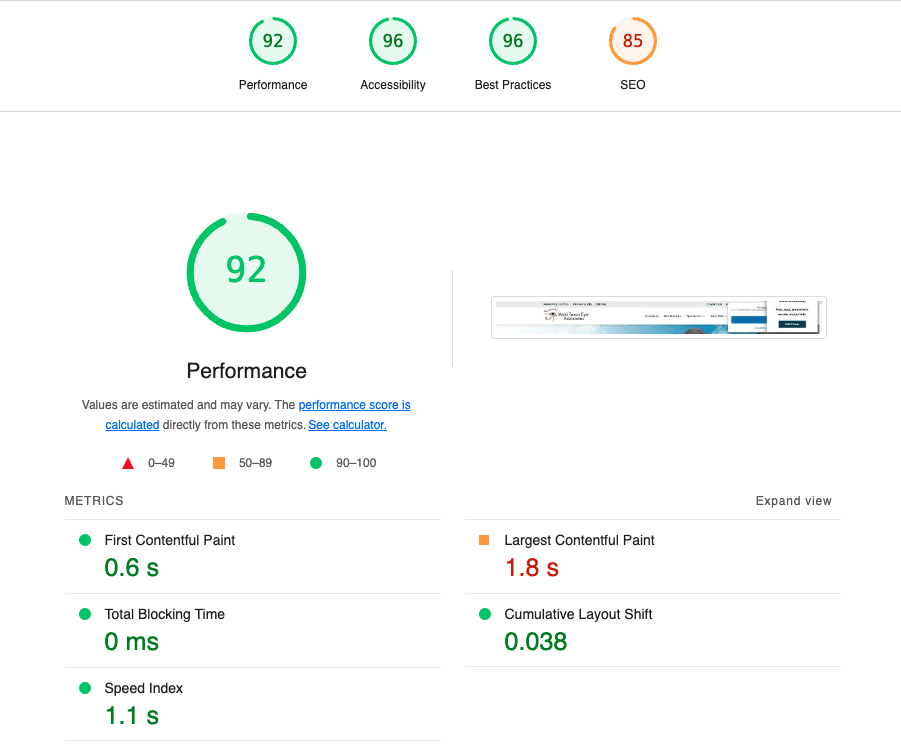
Key metrics to focus on:
- First Contentful Paint (FCP): Measures how long it takes for the first content to appear.
- Largest Contentful Paint (LCP): Measures when the largest content element becomes visible.
- Time to Interactive (TTI): Indicates when the page becomes fully interactive.
- Total Blocking Time (TBT): Measures the total amount of time that a page is blocked from responding to user input.
- Cumulative Layout Shift (CLS): Measures visual stability and unexpected layout shifts.
Common Issues and Their Meanings
- Eliminate render-blocking resources: This suggests that certain CSS or JavaScript files are preventing the page from loading quickly.
- Properly size images: Images that are too large for their display size are wasting bandwidth.
- Minimize main-thread work: This indicates that the browser’s main thread is overloaded, often due to complex JavaScript operations.
- Reduce server response times: This suggests that your server is taking too long to respond to requests.
Other Page Speed Measuring Options:
- Semrush has a tool for measuring these speed and performance metrics that comes with the tool and may be a great way to regularly test performance.
- Similar to Semrush, Ahrefs also offers a a speed and performance testing tool as part of their package.
- Most SEO tools will follow the examples of the industry leaders above so keep that in mind if you’re making a purchase or hiring a performance marketing agency.
Other Commonly Asked Questions
Why do I get different results using different tools?
It’s common to see varying results when using different page speed testing tools. This can be confusing and sometimes frustrating for website owners and developers. Here’s why you might get different results:
Testing Location and Network Conditions:
- Geographic location: Different tools may use servers located in various parts of the world. A test from a server closer to your website’s hosting location will generally show faster results.
- Network simulation: Tools may simulate different network conditions (3G, 4G, fiber, etc.) to test performance under various scenarios.
- Time of day: Tests run during peak traffic hours may show slower results compared to off-peak times.
Testing Methodology:
- Single vs. multiple tests: Some tools perform a single test, while others may run multiple tests and provide an average.
- Cold vs. warm cache: Results can vary depending on whether the tool is testing with a cold cache (first-time visit) or a warm cache (repeat visit).
- Real-user data vs. lab data: Tools like PageSpeed Insights incorporate real-user metrics from the Chrome User Experience Report, which can differ from lab-generated data.
Metrics and Scoring Algorithms:
- Different focus areas: While some tools prioritize initial load time, others might emphasize metrics like Time to Interactive or Cumulative Layout Shift.
- Weighting of factors: Each tool may assign different weights to various performance factors when calculating an overall score.
- Threshold differences: The thresholds for what’s considered “good,” “needs improvement,” or “poor” can vary between tools.
Browser Differences:
- Rendering engines: Tests run in different browsers (Chrome, Firefox, Safari, etc.) may yield different results due to variations in rendering engines.
- Browser versions: Older versions of browsers may perform differently than the latest versions.
Device Simulation:
- Mobile vs. desktop: Tools may use different device profiles when simulating mobile or desktop environments.
- Device specifications: The simulated CPU power, memory, and GPU capabilities can vary between tools.
Page Variability:
- Dynamic content: If your page content changes frequently or is personalized, this can lead to inconsistent results between tests.
- Ad variability: If your site serves ads, the specific ads loaded during each test can impact performance.
Tool-Specific Features:
- Lighthouse implementation: While many tools use Lighthouse under the hood, they may use different versions or configurations.
Proprietary metrics: Some tools may include unique metrics or analyses that others don’t offer.
External Factors:
- Server performance fluctuations: Temporary issues with your hosting provider can affect results.
- CDN variability: Content Delivery Network performance can vary, affecting load times.
- Third-party service performance: The responsiveness of external services (like analytics or chat widgets) can change between tests.
Why is Mobile performance often worse than Desktop?
Mobile performance is frequently worse than desktop performance for several reasons:
Hardware Limitations:
- Less powerful processors: Mobile devices typically have less powerful CPUs and GPUs compared to desktop computers, which can slow down page rendering and JavaScript execution.
- Limited RAM: Mobile devices often have less available memory, which can impact the browser’s ability to handle large web applications efficiently.
- Slower storage: Mobile devices usually use slower storage technologies, which can affect the speed of reading cached resources.
Network Factors:
- Variable connection speeds: Mobile users often experience fluctuating network conditions, from 5G to 3G or even 2G in some areas.
- Higher latency: Mobile networks generally have higher latency than wired connections, which can significantly impact page load times.
- Data caps: Some users may have data limits, causing their providers to throttle speeds after a certain threshold.
Browser and OS Considerations:
- Mobile browsers: While constantly improving, mobile browsers may not be as optimized for performance as their desktop counterparts.
- Background processes: Mobile operating systems may prioritize battery life over performance, limiting resources available to the browser.
Design and Development Challenges:
- Responsive design overhead: The code required to make a site responsive can add complexity and increase load times.
- Touch optimization: Features designed for touch interfaces may add extra weight to the page.
- Device diversity: The wide range of mobile devices makes it challenging to optimize for all screen sizes and capabilities.
Content and Asset Management:
- Unoptimized images: Many sites serve the same high-resolution images to mobile devices as they do to desktops, leading to unnecessary data transfer.
- Lack of mobile-specific optimizations: Failure to implement mobile-specific optimizations like AMP (Accelerated Mobile Pages) or serving streamlined versions of content to mobile users.
Third-party Scripts and Ads:
- Performance impact: Third-party scripts and advertisements can have a more significant performance impact on mobile devices due to limited processing power.
- Increased requests: Each additional HTTP request has a higher relative cost on mobile networks.
By understanding these factors and implementing targeted optimizations, website owners can significantly improve mobile performance and provide a better user experience across all devices.