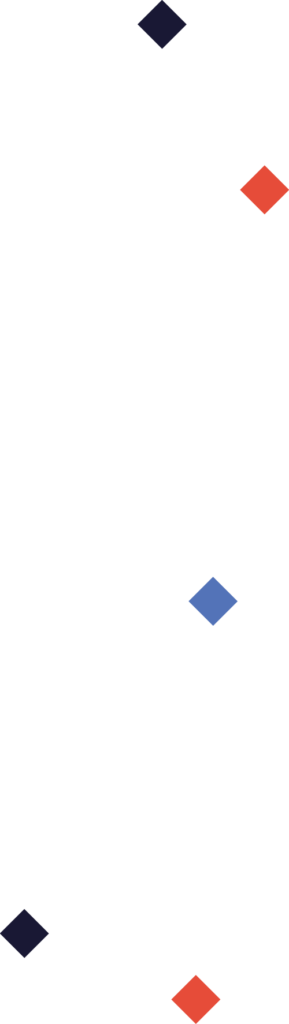Introduction:
How about we chat websites and discuss the first thing that pops up (too cheesy? I’ll do better next time). While their effectiveness in capturing attention can’t be denied, is that the right attention? Their impact on user experience and website performance is a subject of some debate. We’ll dive into the drawbacks of using pop-ups and present some alternatives.
Con 1: Intrusive to User Experience
Imagine you just decided to try out a new restaurant. You come in and you like the ambiance. The tables are nice and you can smell the wonderful aromas from the kitchen making their way into the room. Your server kindly places a menu on the table and you’re reading it, considering what your taste buds are craving. Then they come back and refuse to let you read the menu and demand you consider their promotional item.

Such interruptions can taint the first impression of a website, potentially driving away visitors. At the very least leaving a small but bitter taste in their mouth. You only get one first impression.
Con 2: Accessibility Challenges
For users with disabilities, particularly those using screen readers, pop-ups can create significant navigational obstacles. I had an interview with a blind person where he shared his screen and showed me how he navigates a website. I watched him get stuck on a popup because he literally had no idea he was even inside one. It happened and his screen reader jumped over to the popup and wouldn’t let him out. The site did the equivalent of putting a blind person on a treadmill.
According to the Web Content Accessibility Guidelines (WCAG), providing a seamless experience for users with disabilities is not just considerate but often a legal requirement.
Alternative Solution 1: Unobtrusive Alert Bars
Use an alert bar at the top of the page or just under the header menu, preferably the latter so that you can control it not shifting content. Make sure you can remove the alert as well – that is, the user can dismiss it. This allows for an important, out of the ordinary, message to be displayed but doesn’t ruin the experience for the user.
Alternative Solution 2: Partial, Accessible Pop-Ups
If you really need to keep a popup (I think we could debate awhile if that’s actually true), their design should be minimally intrusive and fully accessible. This means opting for smaller, partial-screen pop-ups that do not dominate the entire page. Ensuring easy closure of the pop-up, ideally with clear, accessible exit options, is crucial. Additionally, they need to be accessible which means they are designed to be fully navigable via keyboard and screen readers, adhering to accessibility standards.
Conclusion:
While pop-ups can be a powerful tool for capturing user attention, their potential negative impact on user experience and accessibility cannot be overlooked. By opting for less intrusive alternatives like alert bars or designing accessible, partial pop-ups, websites can maintain user engagement without compromising on user experience and inclusivity. Ultimately, the goal is to create a harmonious balance between the website’s objectives and the user’s needs, ensuring a positive and accessible experience for all visitors.