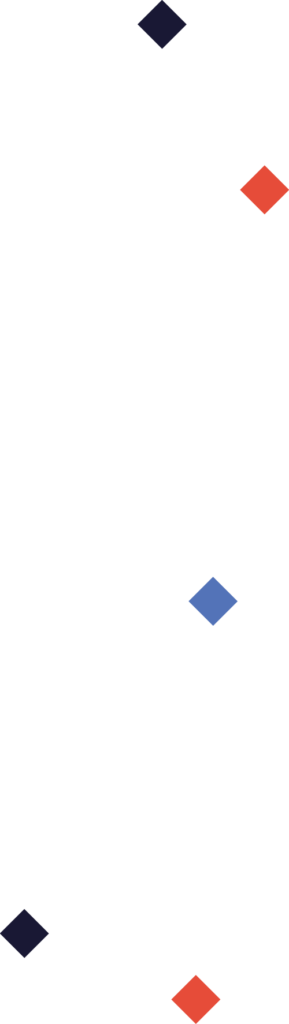You’ve seen them everywhere: those rotating image carousels sitting prominently at the top of websites, cycling through various promotions, products, or messages. They might look sleek and dynamic, but the evidence is overwhelmingly clear — carousels are killing your conversions and hurting your user experience.
The Hard Data on Carousel Ineffectiveness
The statistics on carousel performance are strikingly poor:
- Research from Notre Dame University revealed that only 1% of visitors click on non-rotating carousel features at all
- Of those few clicks, a staggering 84% are on just the first slide, meaning all remaining slides combined receive only 16% of already minimal engagement
- When examining features in positions 2-5 in carousels, they receive as little as 3% of the 1% of total clicks. To put that in perspective, if you have 100,000 website visitors, only about 30 will click on your fourth carousel slide
Why Carousels Fail So Spectacularly
1. Banner Blindness
Users ignore carousels because they move like advertisements. According to usability expert Jakob Nielsen, this automatic movement triggers “banner blindness” — our trained tendency to ignore anything that resembles an ad. When users ignore content, they don’t take action on it.
2. Reduced Control and Poor User Experience
As conversion expert Peep Laja notes, “Instead of focusing visitors on a single powerful offer, they distract users by changing every X seconds. Without fail, by the time I’m ready to take action, the slider changes.” This creates frustration rather than engagement.
Carousels can make users feel like they don’t have control of their browsing experience. They’re being forced to view content via auto-forwarding that they didn’t agree to, similar to an auto-play video. This can also be an accessibility violation called time-based media — the carousel may move to another segment before the user is ready.
3. Diluted Messaging
The inclusion of a carousel often signals a lack of clear focus regarding the core message or offering of a website. By attempting to showcase multiple messages or content pieces concurrently, carousels dilute the emphasis on any single item. This lack of focus creates a confusing experience for users, who struggle to discern the primary takeaway from the webpage.
4. Accessibility Problems
Carousels present significant accessibility challenges. Users with disabilities find them particularly difficult to interact with. People with motor disabilities may struggle with the precise interactions required to navigate carousel content. Additionally, carousels often lack the necessary semantic markup required for screen reader interpretation, rendering them inaccessible for visually impaired users.
5. Technical Issues
Carousels can slow pages down, which hurts SEO. They also don’t always transition well for mobile users, creating a poor experience on the devices most people use to browse the web.
The Corporate Politics Behind Carousels
When it comes to why carousels persist despite overwhelming evidence against them, Andy Crestodina suggests an uncomfortable truth — they often exist to satisfy internal politics rather than user needs. Different departments and managers all want their message on the home page, and a carousel seems like an easy compromise.
Unfortunately, this compromise comes at the expense of your website’s effectiveness.
Better Alternatives to Carousels
1. A Single, Powerful Static Hero Image
Replace your carousel with one compelling static image that highlights your primary value proposition with a clear call to action. As research by The Good noted, “By personalizing the above-the-fold content, you make your content much more relevant.” ASOS provides an effective example by utilizing personalization on their homepage, detecting what country you’re browsing from and remembering what style of clothing you viewed on your first visit.
2. Value Proposition with Clear CTA
Your website’s most valuable real estate should contain your value proposition: a clear statement that explains how your product/service solves customers’ problems, delivers specific benefits, and tells them why they should choose you over competitors. It should appear as a concise chunk of text (headline, sub-headline, and maybe a few bullet points) with a strong call-to-action.
3. Tabbed Content
Divide your key content into easily accessible tabs that users can switch between at their own pace. This gives users control while still allowing you to present multiple content pieces in a compact space.
4. Video Content
Depending on your business, replace the carousel with a video. But only if it adds to the experience that static content can’t convey. Most web developers, including my internal team who is likely reading this with a shaking closed fist, will not suggest a video here (and for good reason). Video can be executed very poorly leading to bad load times and wasting precious time on an otherwise well-converting user, so be careful in implementing this.
If You Absolutely Must Use a Carousel
If internal politics make a carousel unavoidable, follow these guidelines to minimize damage:
- Make the carousel navigation obvious and 100% user-controlled. No auto-rotation.
- Use no more than 3-4 slides. The click-through rate diminishes dramatically after the first position.
- Track user engagement with the carousel to measure its actual effectiveness rather than assuming it works.
Conclusion
The evidence against carousel effectiveness is clear to me. While they might seem like an elegant solution for showcasing multiple content pieces, they consistently underperform in real-world testing, frustrate users, create accessibility problems, and dilute your core message.
Instead of defaulting to this conversion-killing feature, focus on creating a clear, compelling value proposition with a single powerful call to action. Your conversion rates — and your users — will thank you.