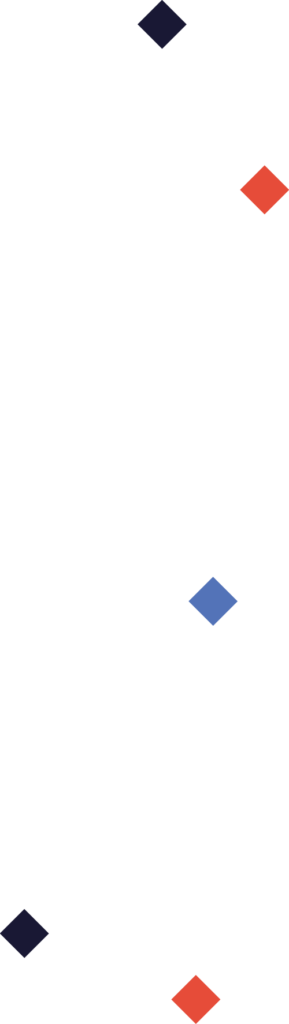Introduction
Website builds often move fast (if done right) and can feel like a bit of a whirlwind during the process. While the team works very hard to get everything right the first time and keep the process smooth, sometimes the web team and the client alike don’t have the insight to make a data driven decision. Some user experience decisions get made on past experiences, data from other examples, and gut instinct.
One effective tool that can significantly improve user experience is heatmap analysis. By understanding where users click, scroll, and spend the most time, developers can optimize site layouts and functionalities – even post launch.
Your website should improve in performance and give you a return on your investment. Here’s a story from a recent project that illustrates how we verified that was true through the use of heatmaps.
We Made a Mistake
On our most recent multi-brand network build we made a mistake but because of the power of multi-site, we fixed it quickly. Here’s what happened:
After analyzing user behavior on the site post-launch, we noticed that the heatmap for clicks and mobile phone touches was all over the place on the doctor and location cards. Typically, these are heavily used components.
You’ll notice in the photo below the little blue dots from user clicks showing that people were trying to click on the image or doctor name. This was true for mobile as well. However, we had only made the “Learn More” link clickable in both mediums.
Using heatmaps to analyze user behavior allowed us to identify areas of the site that were not intuitive. By seeing where users expected clickable links, we could make informed decisions about adjusting the clickable areas on our site. This simple change quickly improved user experience, as it aligned with user expectations and made navigation more straightforward.
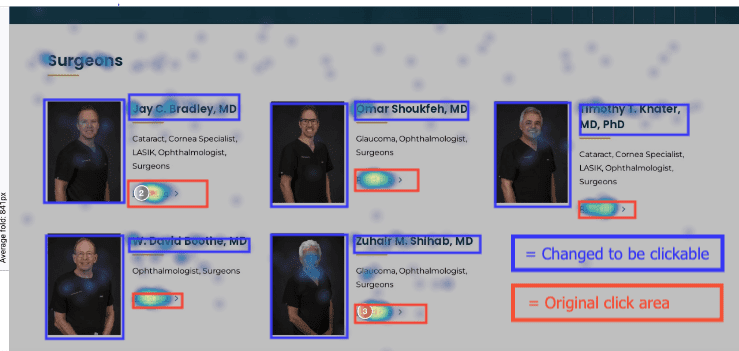
Benefits of Heatmaps and Post-Launch Analysis
Heatmaps offer several benefits for website optimization. They provide a visual representation of user interactions, highlighting popular and neglected areas. This data helps developers prioritize changes that will have the most significant impact. For instance, if a heatmap shows that users frequently click on a non-clickable element, making that element interactive can enhance user satisfaction and engagement.
Because this is a network build, we made minor changes in the code, and it updated all the sites, across all brand domains, existing and future. In this case, this was an easy win for a solid gain.
HIPAA Compliance Considerations
One important note is that many heatmap tools including popular ones like Hotjar are not HIPAA-compliant out of the box and will not sign a BAA. You do have options though if you’re using a CDP like Freshpaint or Rudderstack. The CDP will control what data gets sent to Hotjar. This will ensure you are in control of your data at all times and not mixing PII with PHI. Reach out if you’re worried about compliance and how to implement changes.
Conclusion
Heatmap analysis is a powerful tool for improving website user experience. By visualizing user interactions, developers can make data-driven adjustments that align with user behavior, leading to a more intuitive and effective website. Our experience shows that even small changes, informed by heatmap data, can have a significant impact on user satisfaction. As we continue to refine our sites, owning our work and striving for continuous improvement remains at the core of what we do.